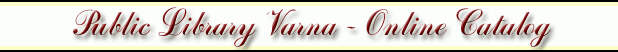
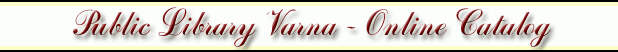






The search in the Online Union Catalogue is possible by:
Periodical Title button must be on in order to search by periodical title or part of it. Fill the word or part of the title you are looking for in the search field.
If you like to search in the stocks of a definite library you have to choose its name from the Library Names List. Otherwise the search will be done in the whole database including all the participating libraries.
For example, if you have filled in the keyword marketing to be searched in all libraries' stocks, the following results will be displayed:
Search by: marketing
Found: 2 records
| id | Title | Nationality | ISSN | UDC |
|---|---|---|---|---|
| 399 | Journal of Marketing Research | USA | 0022-2437 | 658.8 |
| 431 | Marketing and Research Today | Amsterdam - Netherland | 0923-5957 | 658.8 |
If you want to see the entire record you have to choose the ID te number in the beginning of every line to link with the database. The results are displayed in sequence of groups by 15.
If the button Library is on, the periodicals possessed by the library chosen from the Library Names List can be seen. The periodical titles are alphabetically arranged and displayed in groups of 15.
This kind of search is done in the same way as the search by title. The UDC index or the year of obtaining \endash 1998, 1999 and 2000 have to be filled in the Search Field.
The search may be limited by choosing the name of a definite library or may include all the libraries participating in the online Catalogue.
Copyright 2000, Public Library
webmaster@libvar.bg